HERE IS THE CHALLENGE : Create a project using the Gypsy Wanderings or Gypsy Font Cartridge.
I decided to go with a layout! I don't know about you but during the fall/halloween season I take a lot of photos! So that means 2 pager layouts!! I love 2pagers! So much more room for goodies and cuts and photos!! SO I used BOTH Gypsy Wanderings and Gypsy Font for the title on this layout. So here is my layout and below it are instructions for you! (Once I figure out how to take "good" pictures of the Gypsy screen without glare and whatnot I'll add pictures in the future! But for now I hope written ones will do!)
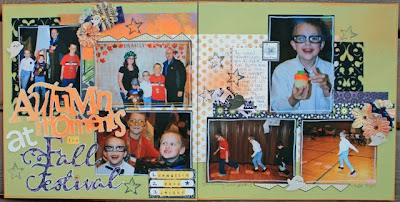
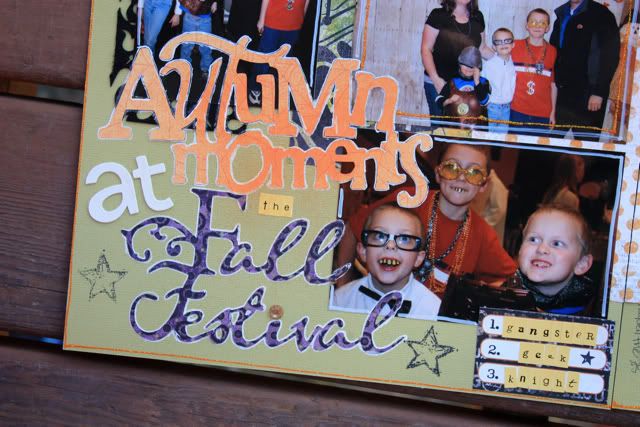
1. Autumn Moments was created using GYPSY WANDERINGS with the PHRASE/SHadow Feature:
*Place AUTUMN on your mat at 2.25 height and 5.88 width
*Then place MOMENTS on your mat at 1.74 height and 6.22 width
*Move moments underneath AUTUMN until it looks how you want it.
*THEN click on the GROUP button, THEN click on AUTUMN. (both of these words should now be BLUE)
*NOW click on the ADVANCED button and hit the WELD button - your grouped phrase should now all be RED
*You can preview it if you'd like or just zoom in to make sure it's how you want it
DON"T CUT JUST YET. Place the AUTUMN MOMENTS at the top of the mat and the FALL FESTIVAL at the bottom of the mat and you can then cut both out at the same time. Just put 2 6x12 pieces of paper on your mat!
2. FALL FESTIVAL was created using Gypsy FONT
*The F on Fall is using the Monogram function at 1.92 height and 2.76 width
*The all is using the regular font at 1.92 height for each one
* I then grouped the ALL together and then moved the group close to the F. Once you have it how you want in then group the F with the ALL
*Now the F on Fesitval is the regular font with SHIFT on at 1.92 height
*The estival is all at 1.92 height with the regular font SHIFT off
*now group the ESTIVAL part together and move it to the F until it looks how you want it and group it with the F.
*Move the FESTIVAL word under the FALL word until it looks how you want it
*Group the two words together and then hit ADVANCED and hit WELD until it's all RED
NOW cut out your words!!! KEEP IN MIND that welded cuts take a while for the GYPSY to think through! At least on mine it does. It has about a minute or two lag before it goes to the screen that lets you hit LOAD PAPER! FOR mine this is normal and it does not mean the GYPSY is frozen so patience!! WHEN you finally get to the GYPSY cut screen to load your paper and hit CUT there is another 1-2 minute lag. Once again your gypsy is thinking. IT will say cutting - nothing is happening yet - but if you give it a few minutes it will start. It just has to think through your "semi-complicated" design! (hopefully the new update will fix this lag!) BUT for now plan on a lag and don't panic!!
Once I cut them out and adhered them to my layout I outlined them with a white pen to make them pop! Added some thickers and small abc letters from My Little Shoebox to finish off the title!!! (most items on my layout are from the www.3scrappyboys.com October Trio kit!) AND to finish off the layout itself I of course had to outline everything with my white paint pen from Elmers and Orange Peel Stickles!!
HAPPY CRAFTING and we'll see you for the next challenge!!!!

2 comments:
Fantastic layout lady! Love all those pictures too!
Sara, this is wonderful! Love the fonts and layout and the colors are terrific! Love the photos!
~Margie~
Post a Comment